Black Friday Price Guarantee | FREE Standard Shipping | Extended Return Period
You are now leaving Lorex.com. Would you like to continue to Lorex’s For Business website?
Black Friday Price Guarantee | FREE Standard Shipping | Extended Return Period
Available at


Ultimate convenience with added control. The Lorex Smart Lock is the perfect solution for a busy household, allowing to seamlessly control your front door.
The Lorex smart lock offers 4 simple ways to unlock:

App Access
Easily lock and unlock with a press of a button using the Lorex App, using Bluetooth.

Key Pad
Create personalized 4-8 digit access code and assign to specific users. Assign up to 200 unique codes!

Key Access
You can always rely of the physical key to lock and unlock the door should the batteries run out.

Auto Unlock
Hands Full? When you approach the door, it will automatically unlock using Bluetooth with the Lorex app*.
Set the auto lock feature with a preset time and your door will automatically lock for you so you don't have to worry when you're rushing out or forget to lock.
Auto Lock
Experience ultimate flexibility with the peace of mind that your home is always secure and accessible on your terms:
Permanent: Continuous access for authorized individuals
Scheduled: Set specific dates and times for key code access
Single Entry: One-time access for a single entry
Time Range: Specify entry windows for specific time periods

See who has come and gone with the lock history and enjoy easy set up and access with the Lorex app.

If you're leaving for a while, set to Vacation Mode to deactivate all entry codes, except admin, limiting access ensuring enhanced peace of mind while your away.

Your front door deserves maximum protection, and this smart lock provides it with multiple layers of security and encryption. With ANSI Grade 2 certification, it meets high security standards, ensuring your front door is well-guarded and compliant with American and Canadian regulations.
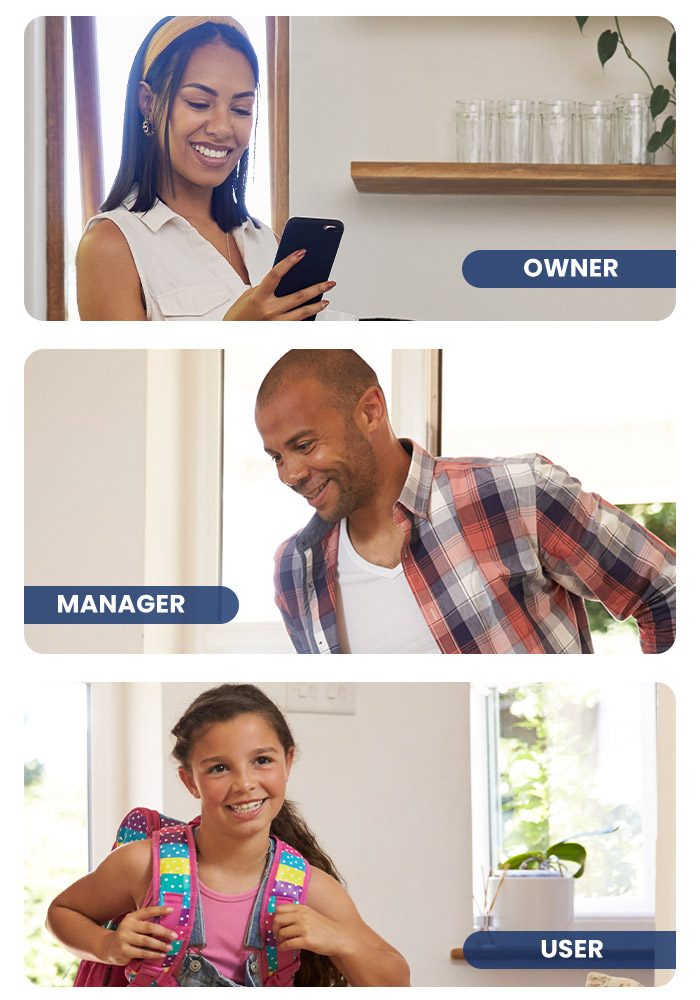
There are three different levels of control and you can have up to 10 users per device.
| Owner | Manager | User | |
|---|---|---|---|
| Unique user (can't be removed) | |||
| Add/remove/modify User name and User role of Manager | |||
| Add/remove/modify User name and User role of User | |||
| Add/remove/modify Entry Code | |||
| Setting | |||
| Lock/Unlock by App | |||
| Enable/Disable Auto Unlock | |||
| Delete Lock from App | |||
| Modify Lock name | |||
| Number of accounts | 1 | 0 - 9 | |
| Model | LK101-AA |
|---|---|
| Lock Type | Bluetooth deadbolt |
| Door Bore Hole | 2-1/8" (54 mm) or 1-1/2" (38 mm) |
| Door Thickness | 1-3/8" (35 mm) to 2" (51 mm) |
| Adjustable Backset | 2-3/8" (60 mm) and 2-3/4" (70 mm) |
| Unlock Method | Mechanical key, Entry code, Mobile App |
| User Entry Code | Program up to 200 sets |
| Mobile App | iOS and Android compatible |
| Mobile App Control | Monitor, grant, and revoke access |
| Touch Screen Back-light Color | White |
|---|---|
| Fire rated | UL 20 minute compliant |
| ANSI/BHMA | ANSI Grade 2 Compliant |
| Connectivity | Bluetooth |
| Power | Four AA 1.5V alkaline batteries |
| Operation Temperature | -31 °F to 150.8 °F / -35 °C to 66 °C |
| Dimension |
Exterior lock body : 2.59 × 1 × 5.34” / 66 × 25.8 × 135.8 mm Interior lock body : 2.64 × 1.7 × 6.28” / 67.1 × 43.55 × 159.6 mm |
| Weight | 2.45 lbs / 1.11 kg |
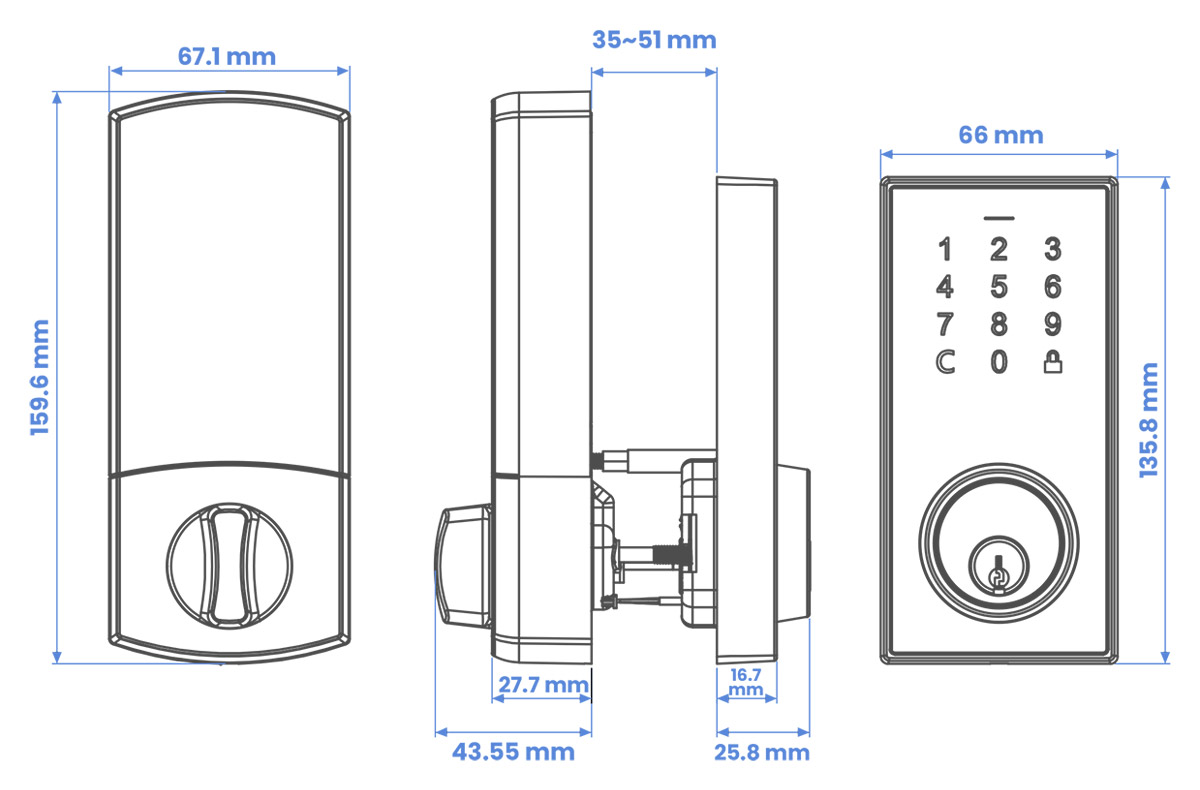

| Part | Description | Quantity |
|---|---|---|
| A | Key | 2 |
| B | Exterior Assembly | 1 |
| C | Cylinder | 1 |
| D | Torque Blade | 1 |
| E | Power Cable | 1 |
| F | Mounting Plate | 1 |
| G | Interior Assembly | 1 |
| H | Battery Cover | 1 |
| I | Latch | 1 |
| J | Bottom Plate (Optional) | 1 |
| K | Square or Round Faceplate (Optional) | 1 |
| L | Drive-in Collar (Optional) | 1 |
| M | Strike Plate | 1 |
| N | Reinforced Strike Plate | 1 |
| O | Dust Box | 1 |
| Part | Description | Quantity |
|---|---|---|
| AA | 2-1/16" (52 mm) Mounting Bolt | 2 |
| BB | 1-1/4" (31.7 mm) Screw [The correct hole sizes. Ø 2-1/8" (54 mm)] | 1 |
| CC | 3/4" (19 mm) Screw | 4 |
| DD | 3/4" (19 mm) Wood Screw | 1 |
| DD-1 | 1-1/4" (31.7 mm) Wood Screw | 2 |
| EE | 3" (76 mm) Wood Screw | 2 |
*Geolocation performance of Auto-Unlock may vary based on phone model and operating system. For a fully hands-free lock experience, enable the Auto-Lock feature. For more information and tips, please visit our support page here.
LK101 Series - Bluetooth Deadbolt Smart Lock with Touchpad